| 1. | Introduction |
| 2. | Making the test of white balance setting |
| 3. | Results of the test |
| 4. | Conclusion |
White light is in fact a balanced combination of many colours of light. An eye is sensitive to three colours, namely red, green, and blue. The whole imaging technology is therefore oriented to the same colours. The ration of colours differ in different light sources but an eye always perceives white as white. This is not incapability. A human being does not need to know physical characteristics of a particular light source but must see the object in the same way no matter what the light source is. The sensing chip does not have this capability, therefore white must be balanced in some way.
If a colour of a light source changes, the signals going from the cone cells to the brain change as well. White is balanced in the brain. The same is done in digital photography. The sensing chip delivers the signal corresponding to the light source. White is balanced by software. We will test how the changes of settings will be reflectad in the image data.
The photos of standard colour tables were taken at natural light. Sensitivity was set to ISO 64. Exposition mode was set to P and autofocus was used. For comparison, the colour tables were also scanned by a scanner calibrated using the Q60 target. The images were stored as raw.
The table below shows the scanned tables and Preview Images. The white balance setting was obtained from the EXIF metadata by:
exiftool -FileName -WhiteBalance -FileOrder FileName -ext nef . |
The results are here:
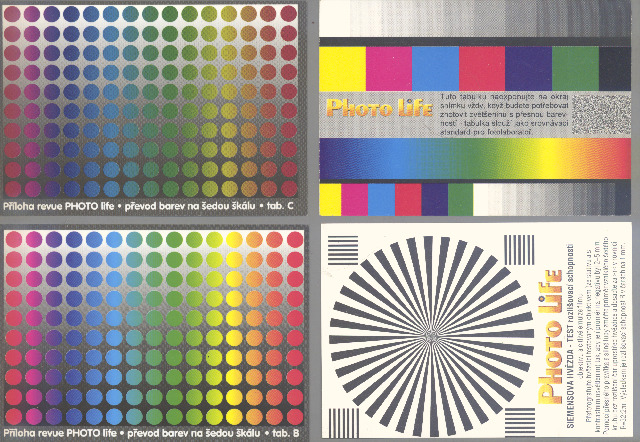 |
| Scanned |
 |
| White Balance: Auto0 |
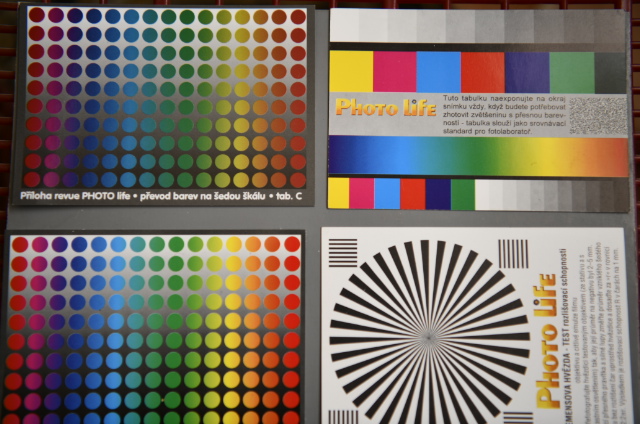 |
| White Balance: Natural Auto |
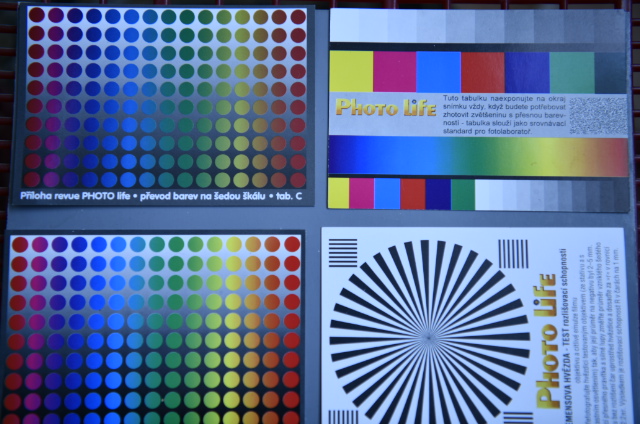 |
| White Balance: Incandescent |
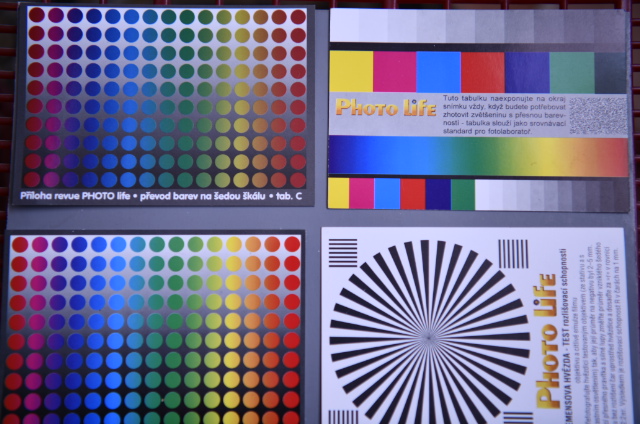 |
| White Balance: Cool WHT FL |
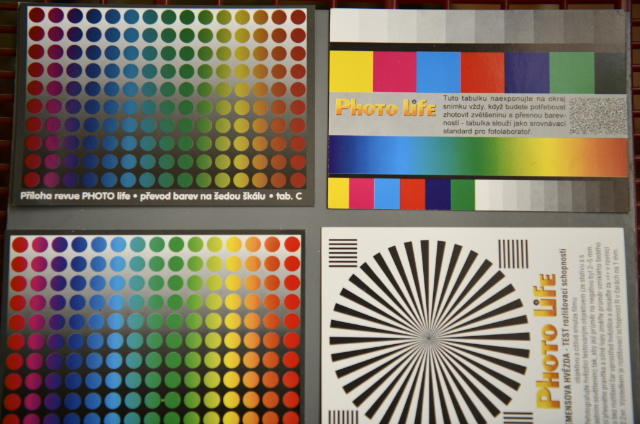 |
| White Balance: Sunny |
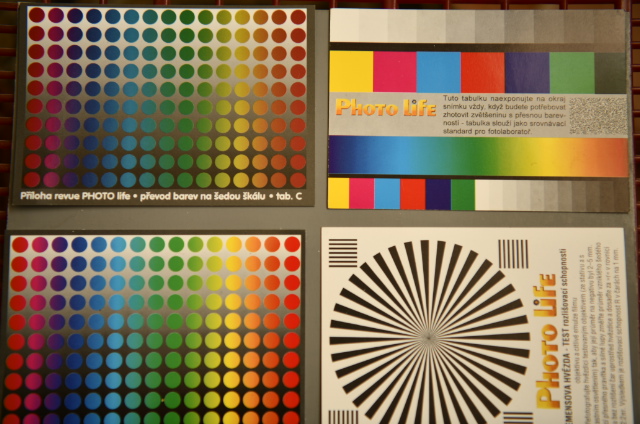 |
| White Balance: Flash |
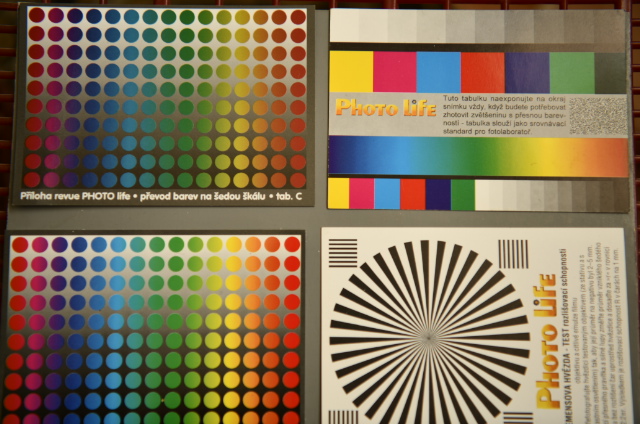 |
| White Balance: Cloudy |
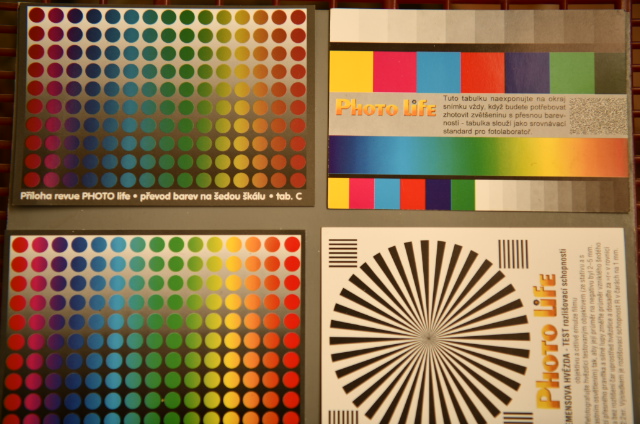 |
| White Balance: Shade |
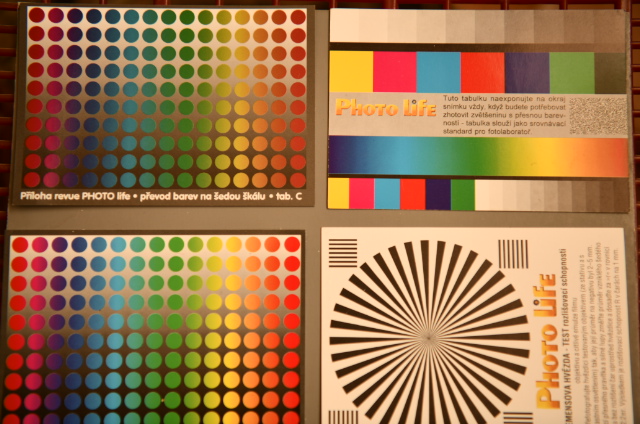 |
| White Balance: 10000K |
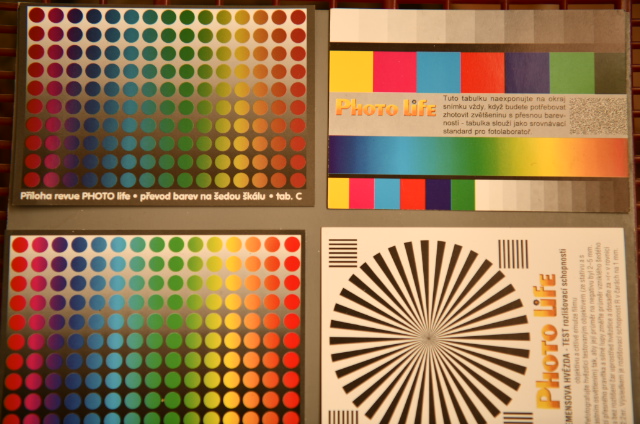 |
| White Balance: 9090K |
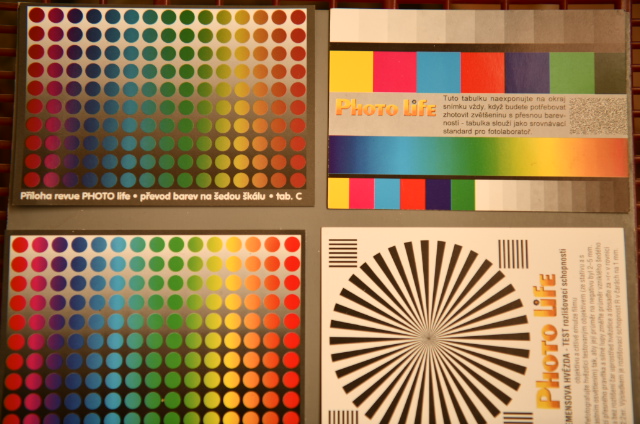 |
| White Balance: 9090K |
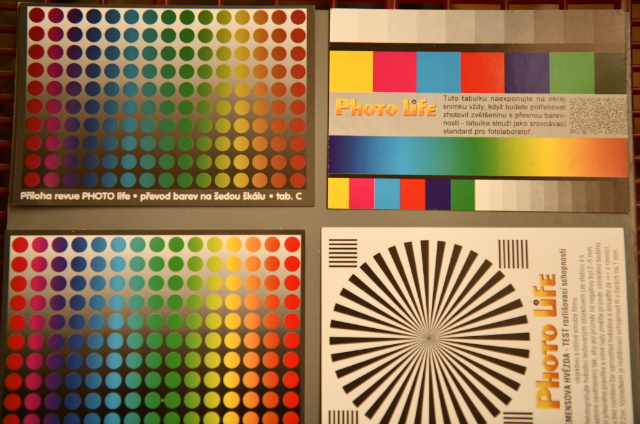 |
| White Balance: 8330K |
 |
| White Balance: 7690K |
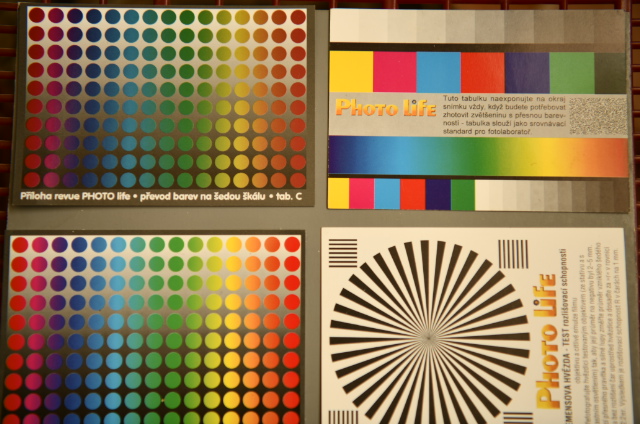 |
| White Balance: 7140K |
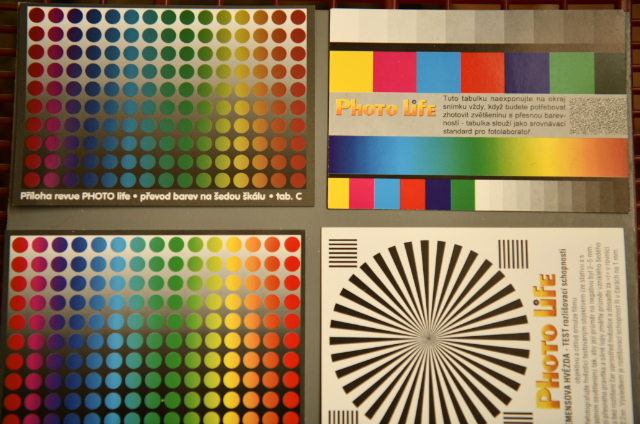 |
| White Balance: 6670K |
 |
| White Balance: 6250K |
 |
| White Balance: 5880K |
 |
| White Balance: 5560K |
 |
| White Balance: 5260K |
 |
| White Balance: 5000K |
 |
| White Balance: 4760K |
 |
| White Balance: 4550K |
 |
| White Balance: 4350K |
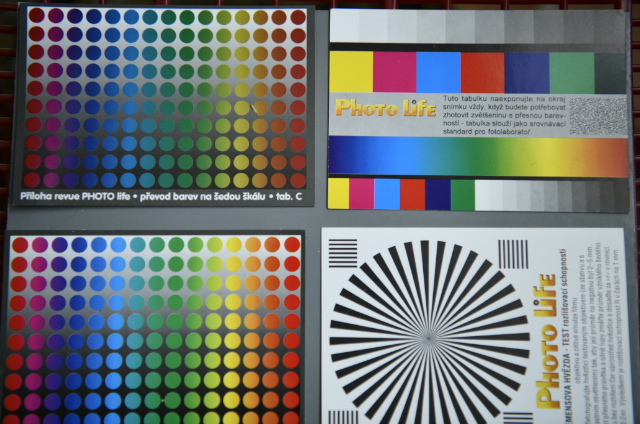 |
| White Balance: 4170K |
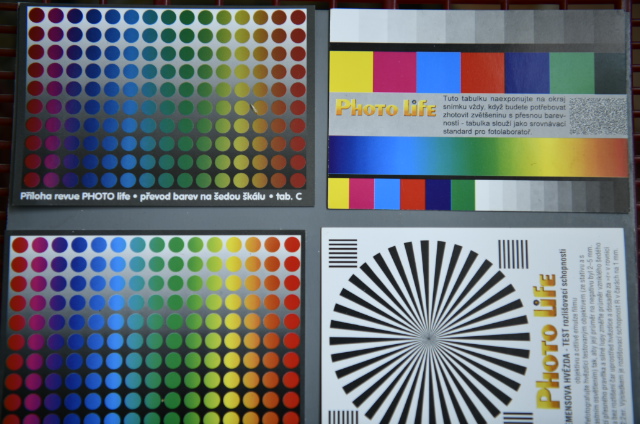 |
| White Balance: 4000K |
 |
| White Balance: 3850K |
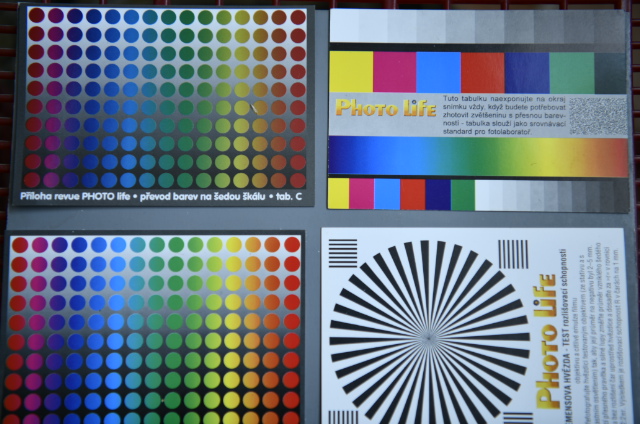 |
| White Balance: 3700K |
 |
| White Balance: 3570K |
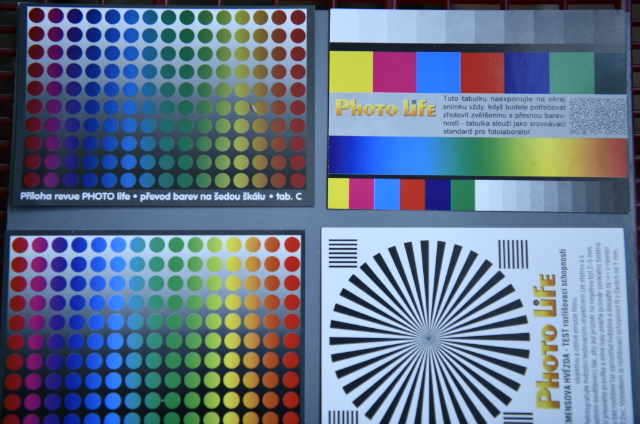 |
| White Balance: 3450K |
 |
| White Balance: 3330K |
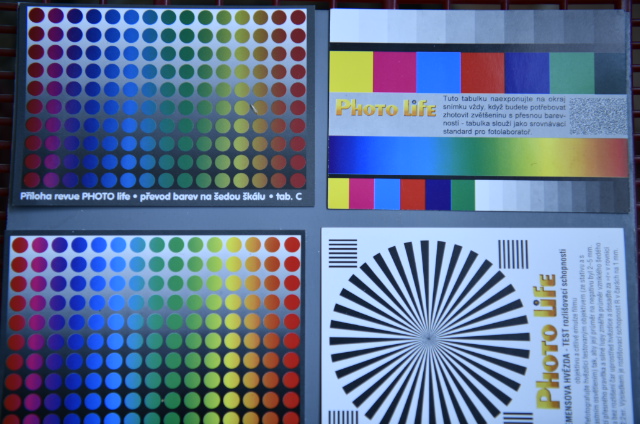 |
| White Balance: 3230K |
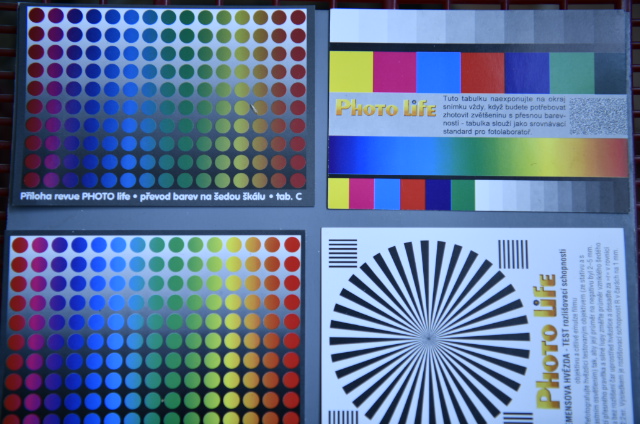 |
| White Balance: 3130K |
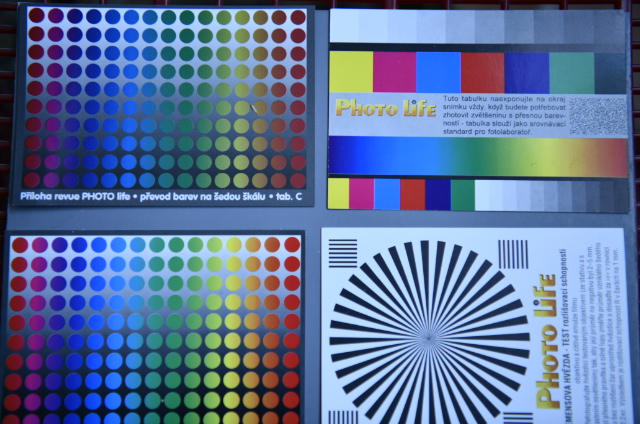 |
| White Balance: 3030K |
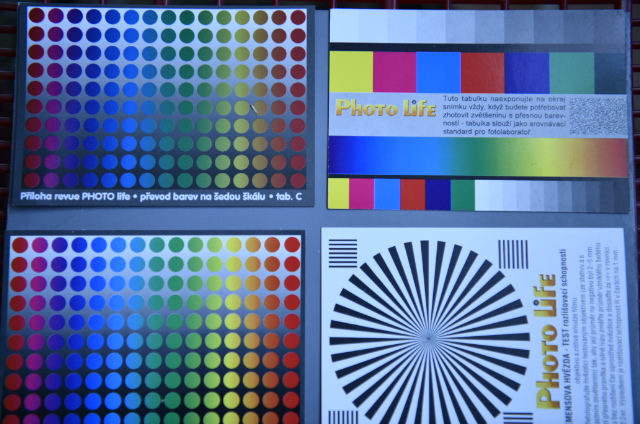 |
| White Balance: 2940K |
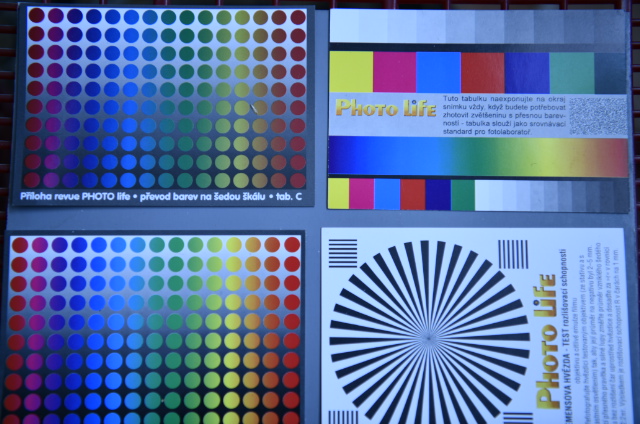 |
| White Balance: 2860K |
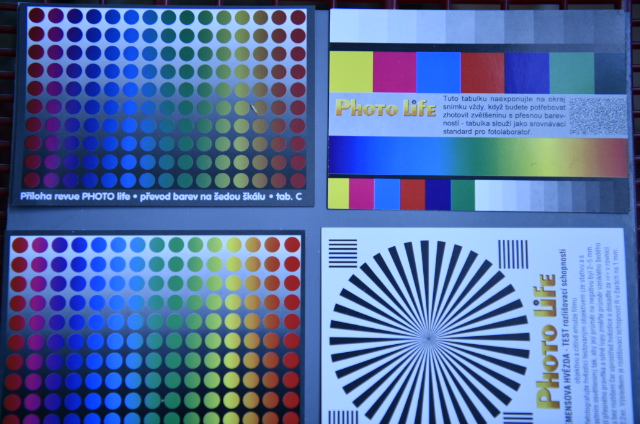 |
| White Balance: 2780K |
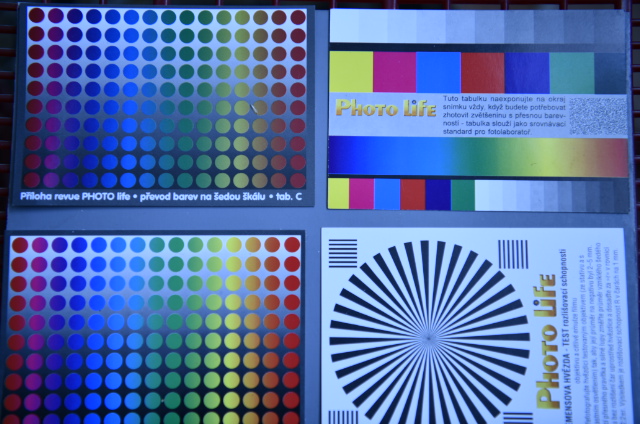 |
| White Balance: 2700K |
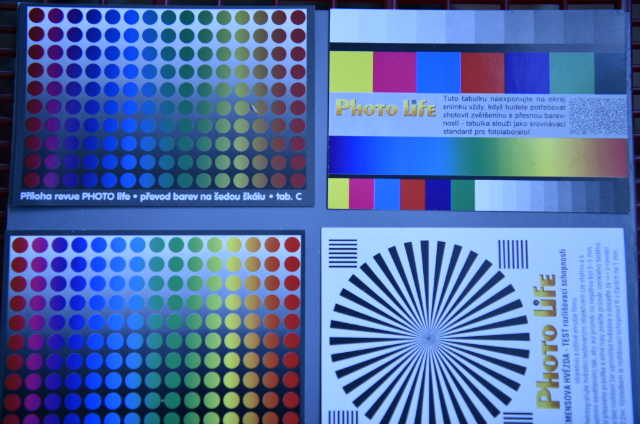 |
| White Balance: 2630K |
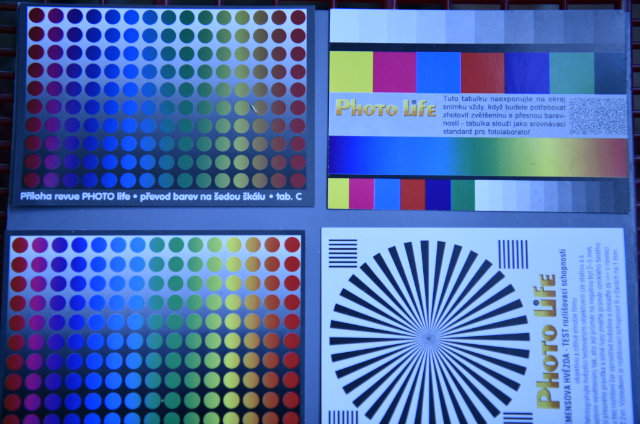 |
| White Balance: 2560K |
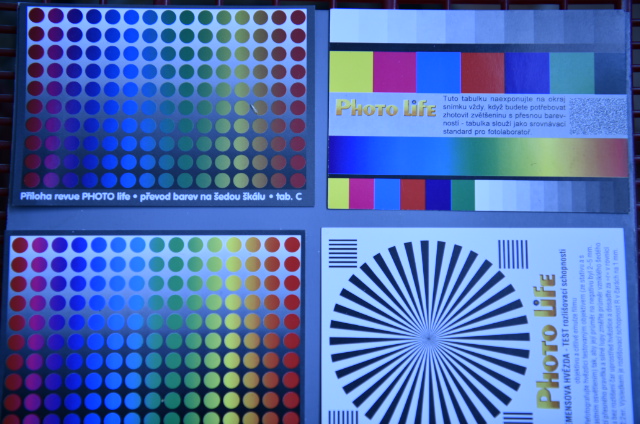 |
| White Balance: 2500K |
 |
| White Balance: Auto0 |
The test showed that raw files contain exactly the data acquired from the chip, white balance setting is only stored in the EXIF metadata from which the graphical software can read them. It has real effect in included previews and images stored in the JPG and TIFF formats. Thus if you plan to use rawimages, the correct setting is not important in many cases and automatic white balance can be used. Correct setting can be important if you use studio flashes because the automat can be confused by a different colour of pilot lights. Precise white balance setting is necessary for technical photography.