This is the screenshot of the main page offering the mode selection.
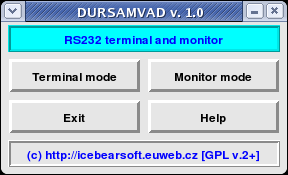
This is the port setting dialog for the Monitor mode. Notice that each interface can have different parameters.
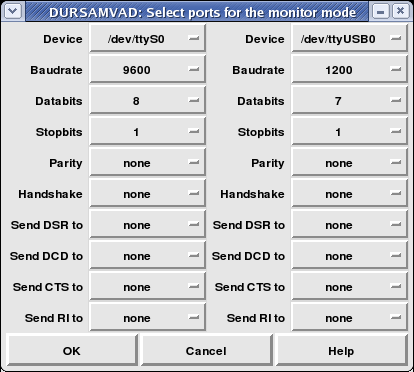
The terminal offers communication between a computer and a serial device. Both the communication and the modem lines status are displayed. When taking the screenshot the cursor was positioned in the LF selection box.
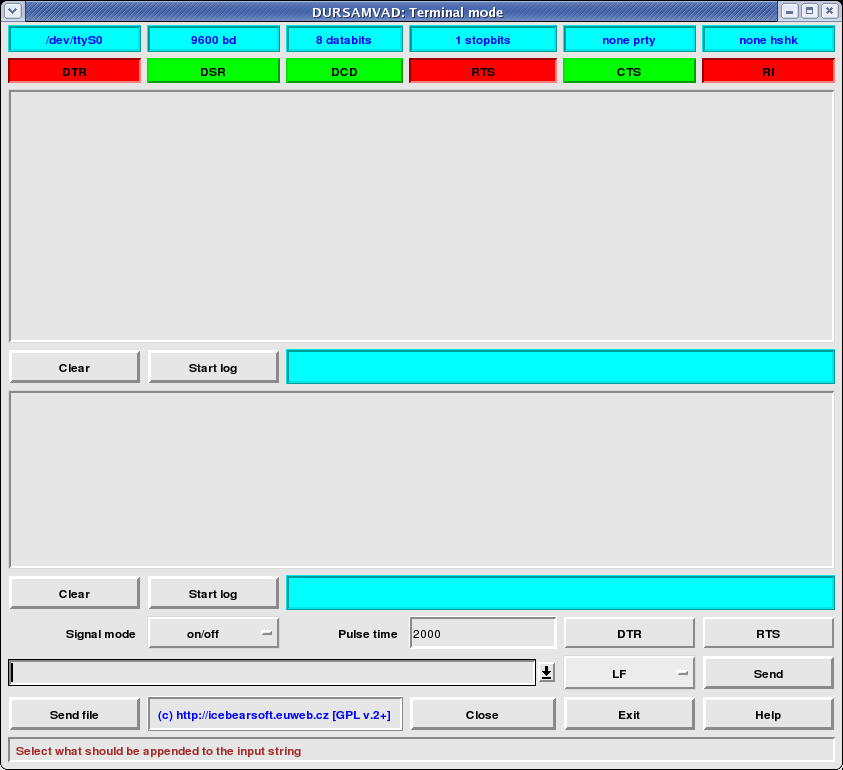
The monitor passively monitors communication of two serial devices including the status of the modem lines. When taking the screenshot the cursor was positioned above the Close button.
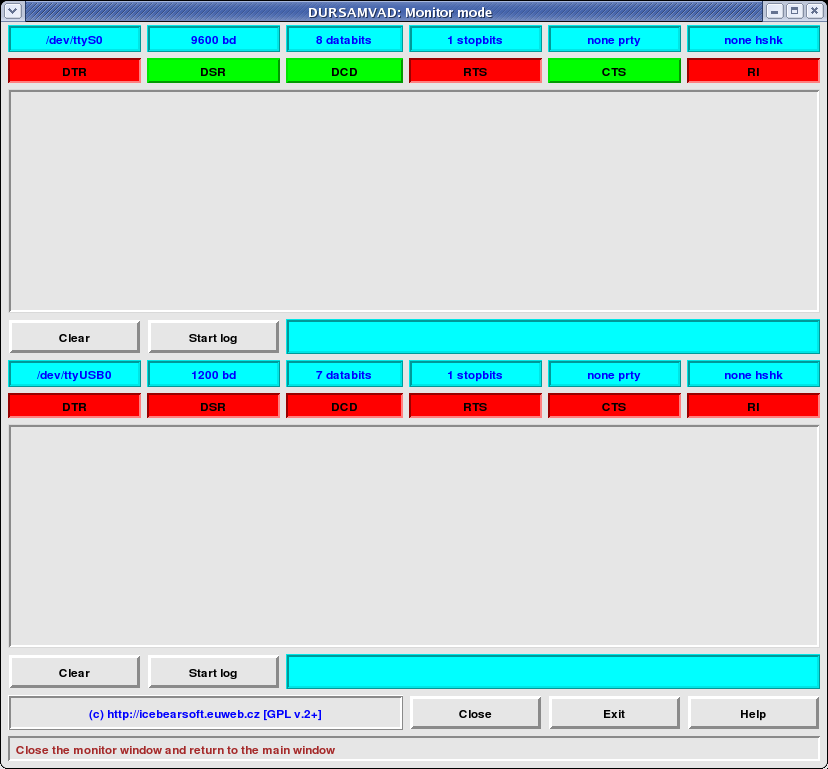
This window shows the help system. The text contains hyperlinks to related pages. The browsing history is remembered. When taking the screenshot the cursor was positioned above the Contents button.
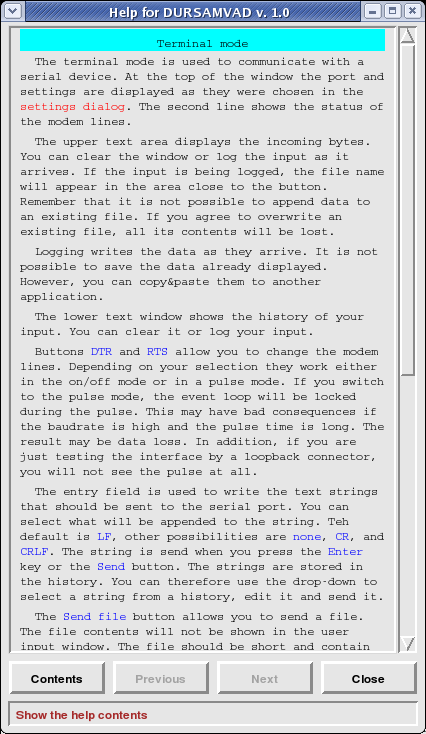
I am forced to sponsor musicians and other copyright organisations by my programming work because I store my software, input data as well as the results of calculation on CD and DVD media.